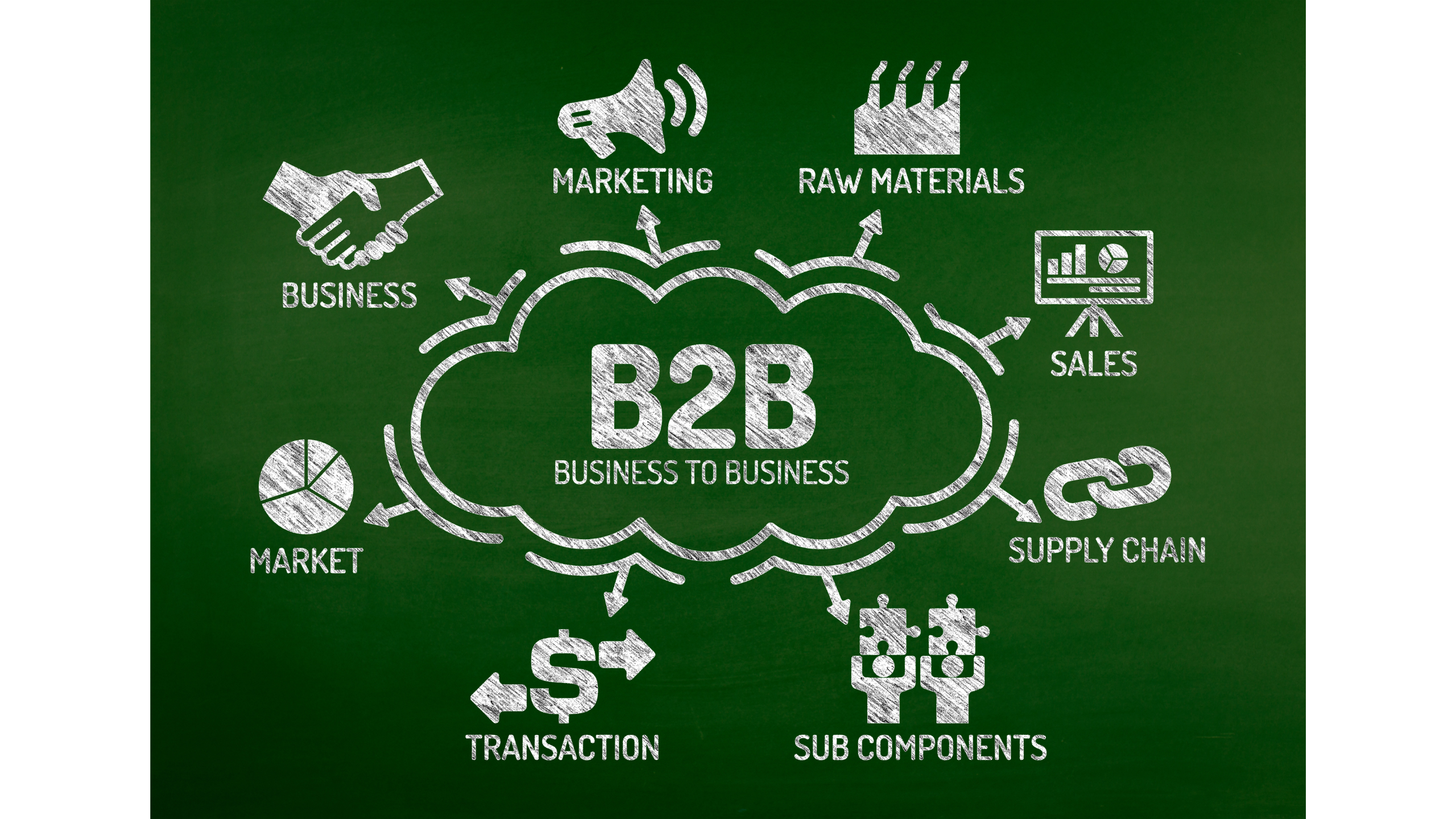Are There Any Online Directories for HR Contact Information?

- Adam Rey
If you’ve ever tried to pitch a recruitment service or follow up on a dream job application, you know the struggle: The HR Gatekeeper.
Finding a direct line to a Human Resources decision-maker is often the hardest part of the sales or hiring process. You find a generic careers@company.com or info@company.com, send your email, and wait… forever.
So, are there any online directories for HR contact information? Yes, there are. But they aren’t all created equal. Some are expensive B2B intelligence engines, while others are “hidden gem” public registers that cost you nothing but time.
Whether you are a sales rep building a lead list or a candidate trying to bypass the Applicant Tracking System (ATS), this guide covers the best HR directories, HR contact list and strategies to find the right people.
1. The Top 4 B2B Directories (Best for Volume & Accuracy)
If you need hundreds of HR contacts for a marketing campaign, manual research won’t cut it. These are the industry-standard databases used by top sales teams to get verified data at scale.
- eSalesClub: A powerful choice for those who prioritize data hygiene over just raw volume. It offers highly segmented, verified B2B email lists with a focus on 95% accuracy and higher deliverability. It’s particularly strong if you need custom-built HR lists based on specific niches or geographies that general directories often miss.
- Apollo.io: Currently the fan-favorite for its “freemium” model. You can filter specifically for “Job Title: Human Resources” and “Location” to get verified email addresses instantly.
- ZoomInfo: The heavy hitter. It offers deeply detailed data but comes with a hefty enterprise price tag. It’s best for large teams who need direct phone numbers (mobile) and organizational charts, not just emails.
- Lusha: Excellent for finding contacts directly on social media. It works as a browser extension that reveals personal contact info when you visit an HR manager’s LinkedIn profile.
2. The "Hidden Gems" (Free & Niche Directories)
You don’t always need a credit card to find contacts. You just need to know where to look.
- SHRM Chapter Directories: The Society for Human Resource Management (SHRM) has local chapters across the US. Many local chapter websites publish a “Board of Directors” list with names and sometimes emails of top HR leaders in that specific city.
- Professional Association Registers: In the UK, the CIPD (Chartered Institute of Personnel and Development) has member directories. In the US, look for state-level HR conferences; they often publish attendee or speaker lists which are goldmines for active HR leaders.
- Government & Public Sector Lists: Public universities and government agencies are required to be transparent. A simple search on a university’s “Staff Directory” page for “Human Resources” will often yield direct phone numbers and emails.
3. The DIY "Search String" Method
If you don’t want to use a directory, you can use Google to act like one. Use these specific search operators to find public email lists:
site: linkedin.com/in/ “human resources” “email me at”
filetype:pdf “HR team” “contact list”
filetype:xls “attendee list” “human resources”
Get a Free Sample of HR Email List Today!
Click Here to get your HR contact sample.
Request Free SampleWhy eSalesClub is Your Best Choice for HR Contact
While giants like ZoomInfo and Apollo are famous for their massive databases, eSalesClub has quietly become the “secret weapon” for recruiters and B2B marketers who need precision over just raw numbers.
If you are targeting Human Resources—a department notorious for high turnover and strict gatekeeping—here is why eSalesClub might be your smartest investment:
1. Data That Actually Reaches the Inbox (95% Accuracy)
HR professionals change jobs frequently. A database that was accurate six months ago is likely full of “dead” emails today.
- The eSalesClub Difference: They don’t just scrape the web and leave it. They use a rigorous 7-step verification process that combines AI tools with manual human verification (over 1 million verification calls/emails monthly).
- The Benefit: You get a 95% deliverability guarantee. This protects your sender reputation and ensures your pitch lands in front of a real person, not a “User Not Found” bounce message.
2. Hyper-Targeted HR Roles (No More Generic "Info@" Emails)
Sending a pitch to a generic hr@company.com is often a waste of time. You need the specific decision-maker for your niche.
Granular Segmentation: eSalesClub allows you to filter far beyond just “Human Resources.” You can request lists specifically for:
CHROs (Chief Human Resources Officers) for high-level strategic software sales.
Benefits Managers if you are selling insurance or perks.
Talent Acquisition Directors if you are offering recruitment services.
Why it Matters: This role-based accuracy helps you bypass lower-level gatekeepers and speak directly to the person with budget authority.
3. Compliance You Can Trust (GDPR & CCPA)
HR data is sensitive. Using non-compliant scraped lists can land your company in legal hot water, especially when reaching out to contacts in Europe or California.
Safety First: eSalesClub is fully compliant with GDPR (Europe), CCPA (California), and CAN-SPAM laws. Their data is ethically sourced and verified, giving you peace of mind that your outreach is 100% legal and professional.
4. Custom Lists Tailored to Your "Perfect Match"
Unlike self-serve platforms where you have to do all the filtering yourself, eSalesClub acts more like a data partner.
The “Concierge” Approach: You can ask for a custom-built list based on unique criteria—like “HR Directors in Manufacturing companies with 500+ employees in Texas using Workday software.” This level of customization is often impossible with standard directory subscriptions.
Final Thoughts
Finding HR contact information isn’t about who has the biggest list—it’s about who has the right one.
If you are just looking for a job, free DIY methods work fine. But if you are building a sales pipeline, outdated data will only slow you down. Don’t waste time on bounced emails or generic inboxes. Whether you choose a massive database like ZoomInfo or a precision partner like eSalesClub, prioritize verified data that gets you past the gatekeeper.
The right directory doesn’t just give you a name; it opens the door.
Ready to reach top Human Resource Executives with a high-quality HR Email List?
Get a customizable HR contacts!
Get a Quote!Frequently Asked Questions
Generally, yes, but with caveats. In the US (CAN-SPAM Act), you can buy lists and email them as long as you provide an opt-out method. In the EU (GDPR), it is much stricter; you typically need “legitimate interest” or consent. Always check the compliance laws of the country you are targeting.
eSalesClub, ZoomInfo and Lusha are widely considered the best for direct mobile numbers. Kaspr is another rising tool specifically designed to get phone numbers from LinkedIn profiles.
You can, but it’s rarely effective. These are “role-based” emails often managed by a ticketing system or an entry-level assistant. It is better to find a specific person, such as a “Talent Acquisition Manager” or “People Ops Director.”
Read the job description carefully—sometimes the reporting manager is listed (e.g., “Reports to the VP of Marketing”). If not, search LinkedIn for the department head of the role you are applying for, rather than HR. They are the true decision-makers.
Yes. Industry-specific associations often have member lists. For healthcare, look at ASHHRA (American Society for Health Care Human Resources Administration). For tech, check BuiltIn or Crunchbase for “People” leadership.
A directory is a static list (like a phone book). A lead list is a custom-built spreadsheet you create or buy that matches your specific criteria (e.g., “HR Directors in Austin, TX at software companies with 50-200 employees”).
Data decays by about 22-30% every year as people change jobs. “Real-time” verification tools (like Apollo or verified LinkedIn data) are always more accurate than static downloadable PDF lists or Excel sheets found online.
Yes, if you are not careful. LinkedIn monitors for “scraping” activity. If you view too many profiles too quickly or use unapproved automated tools, your account can be restricted. Always use LinkedIn’s legitimate “Sales Navigator” or tools that comply with their terms.